Today we’re excited to release Hanami v2.1.0.rc1, the final stop before our stable 2.1.0 release! This release brings a stylish new welcome experience, next level assets flexibility, and a range of view parts and helpers improvements. It is also our last stop before 2.1.0!
New welcome and error pages
Your Hanami app now ships with a helpful and downright gorgeous first-run welcome screen, in both light and dark modes:
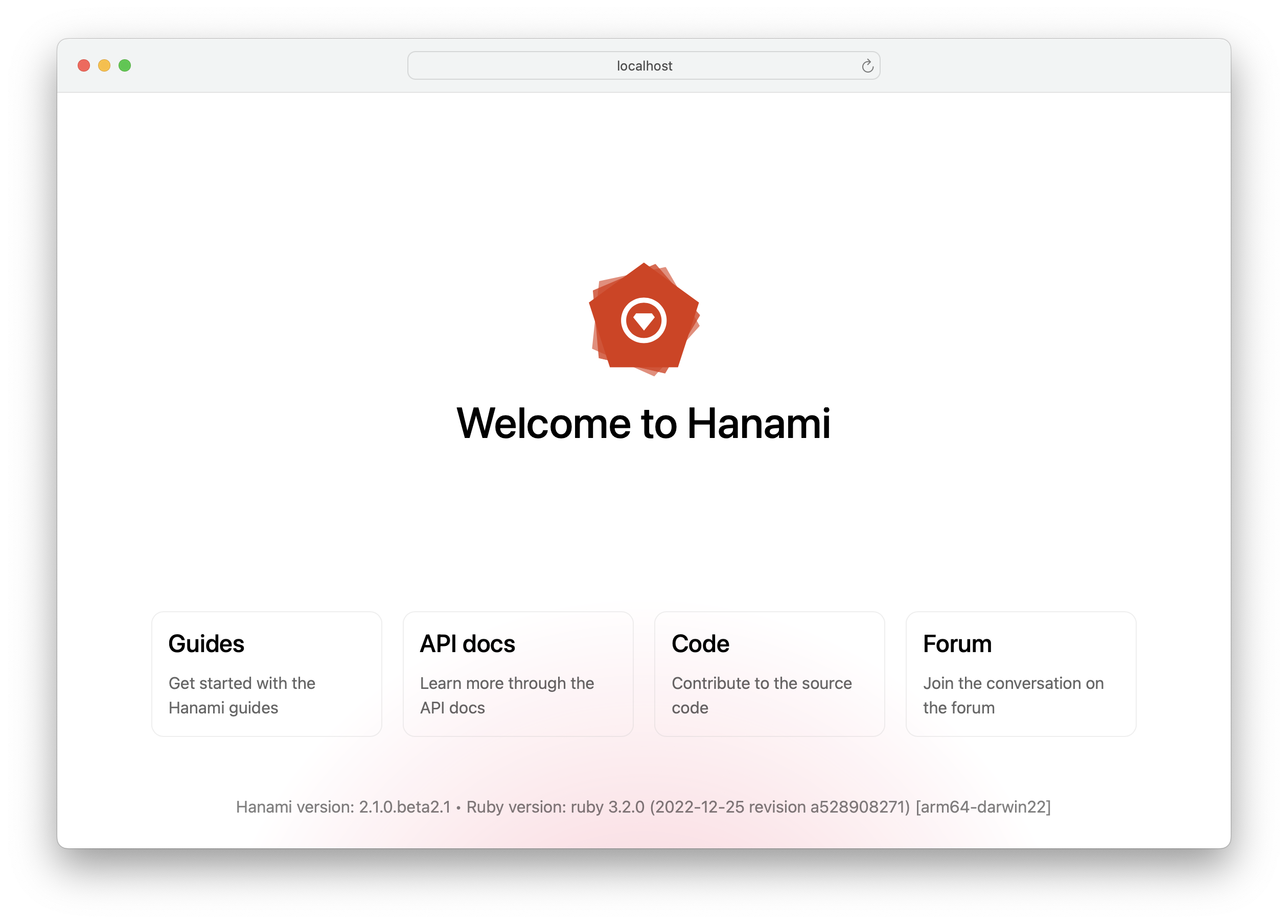
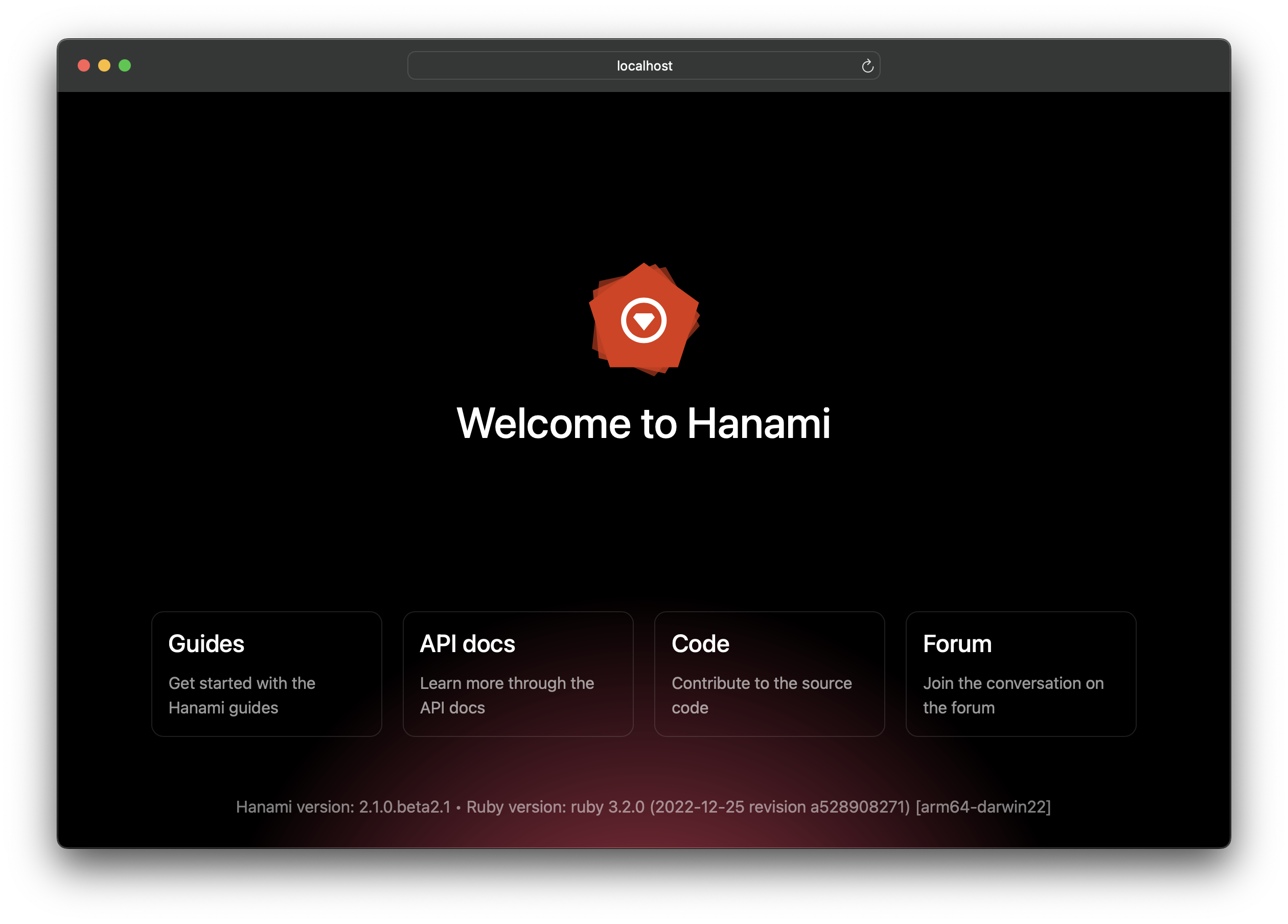
This welcome screen displays whenever you boot the app without any routes.
Along with this, we’re also giving your app elegant new designs for its production mode 404 and 500 error pages. These pages exist inside your apps public/ directory, so you can customize these as required, though we wouldn’t blame you at all for rolling with these ones at least for a while:
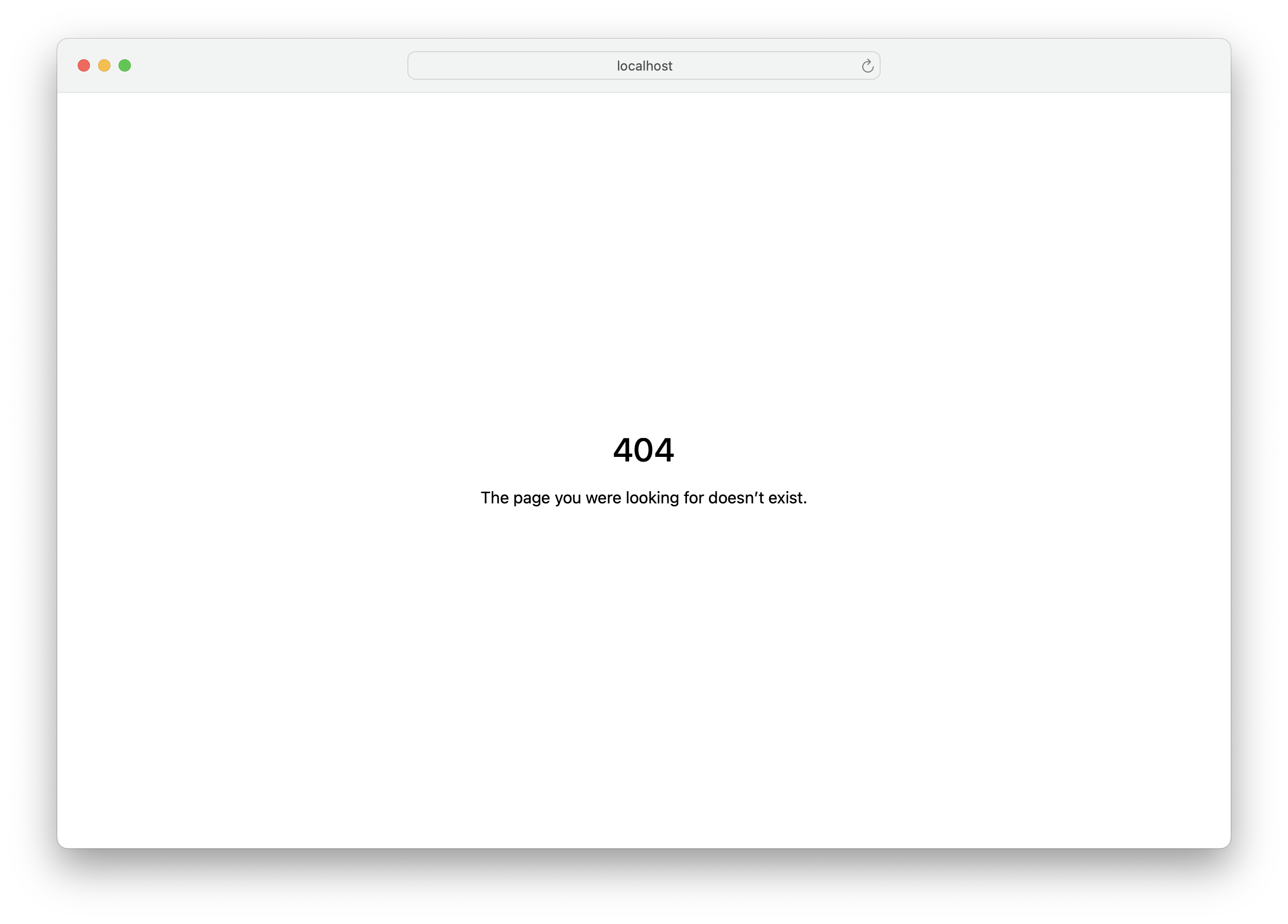
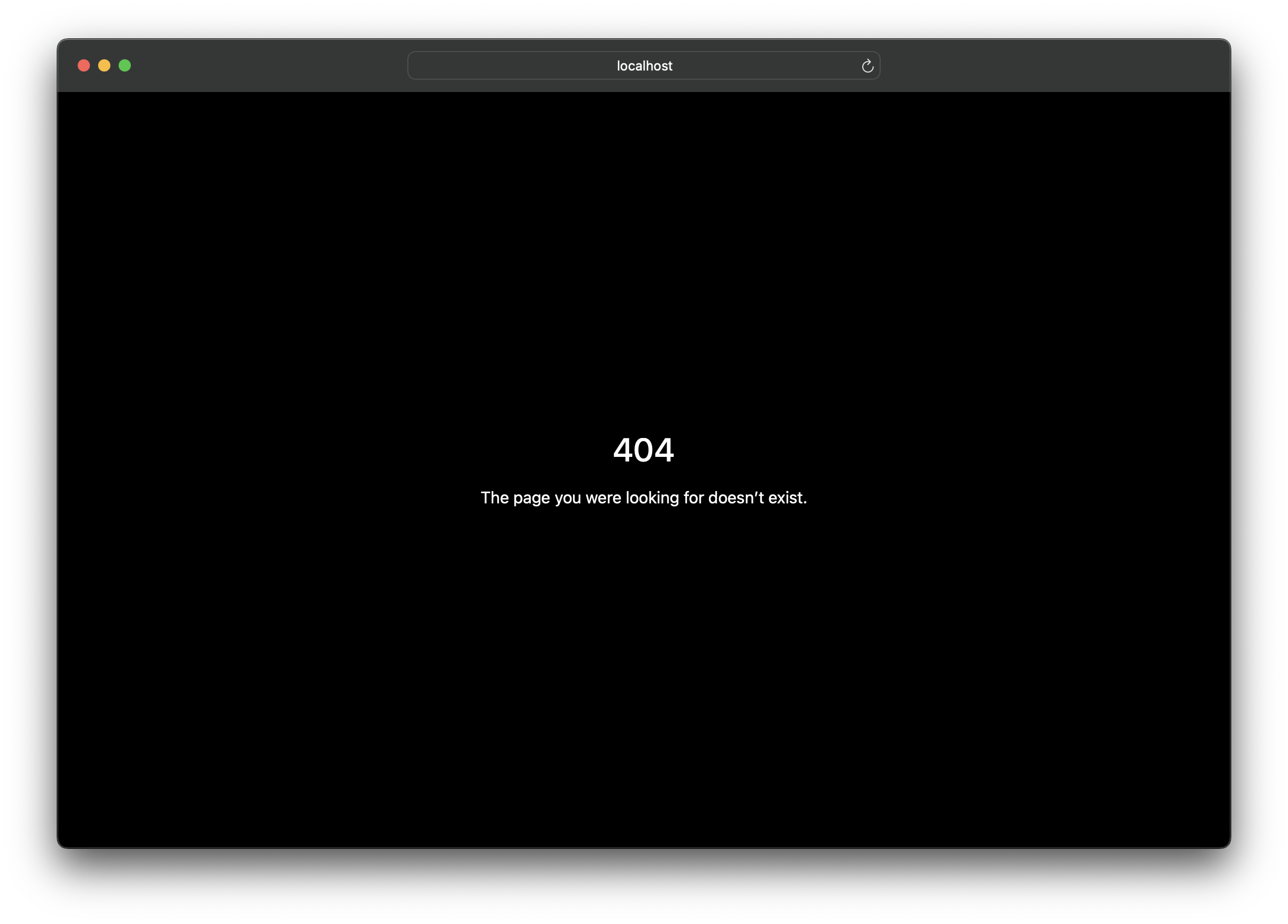
We’d like to extend a huge thanks to Aaron Moodie for designing and building these screens.
Next level assets flexibility
As of this release, your Hanami app will come with a new config/assets.mjs file. By default, it is nice and streamlined:
import * as assets from "hanami-assets";
await assets.run();
For many apps and their assets, this out of the box arrangement will be enough, and you shouldn’t need to touch this file.
If you need something a little more, you can now use this file to configure and activate any number of esbuild plugins. For example, to use the postcss plugin:
import * as assets from "hanami-assets";
import postcss from "esbuild-postcss";
await assets.run({
esbuildOptionsFn: (args, esbuildOptions) => {
const plugins = [...esbuildOptions.plugins, postcss()];
return {
...esbuildOptions,
plugins,
};
},
});
With this esbuildOptionsFn, you can mix your own esbuild options, into ours, offering support for all kinds of assets setups.
The hanami assets now also work via a single "assets" script managed within package.json, affording you even more flexibility if you need a completely exotic setup for your assets, but want to maintain our standard CLI experience for your developers.
Streamlined hanami dev via bin/dev
New Hanami apps will now have their own bin/dev script, which will be run by the hanami dev CLI command.
By default, this file auto-installs the Foreman gem, so you can run your Hanami dev servers without any other setup.
This file is yours to own and modify, so you can feel free to add any other dev server affordances here.
Parts and helper adjustments
After beta2, we made some refinments to our assets helper names to minimise naming collisions in your views. The adjusted names are javascript_tag, stylesheet_tag, favicon_tag, image_tag, video_tag and audio_tag.
In addition, helpers inside your view part classes are now contained inside a single helpers object, ensuring no collisions with the many method names that view parts forward to your app’s domain objects. Accessing a helper inside a view part now looks like this:
module MyApp
module Views
module Parts
class Post
def title_header
helpers.tag.h1(title)
end
end
end
end
end
Finally, we added a new hanami generate part CLI command, which will generate both a new part and a file for its unit tests (standalone testing of view behavior via parts is one of their best features!).
Thanks very much to Philip Arndt for his field testing and feedback in this area.
We need your help!
Our stable 2.1.0 release is just weeks away! We now consider 2.1.0 to be frozen, and we need your help to shake out any bugs.
Since we introduced our assets support in 2.1.0.beta2 just two weeks ago, early feedback from our users has helped us deliver all the improvements above.
You can help here too! We’d love you to give this a try with your favorite front end tools and packages, and let us know how you go.
What’s included?
Today we’re releasing the following gems:
- hanami v2.1.0.rc1
- hanami-rspec v2.1.0.rc1
- hanami-cli v2.1.0.rc1
- hanami-assets v2.1.0.rc1
- hanami-view v2.1.0.rc1
- hanami-controller v2.1.0.rc1
- hanami-assets v2.1.0-rc.1 (npm package)
For specific changes in this beta release, please see each gem’s own CHANGELOG.
How can I try it?
> gem install hanami --pre
> hanami new my_app
> cd my_app
> bundle exec hanami dev
Contributors
Thank you to these fine people for contributing to this release!
Thank you
Thank you as always for supporting Hanami! We can’t wait to hear from you about this release candidate! 🌸
